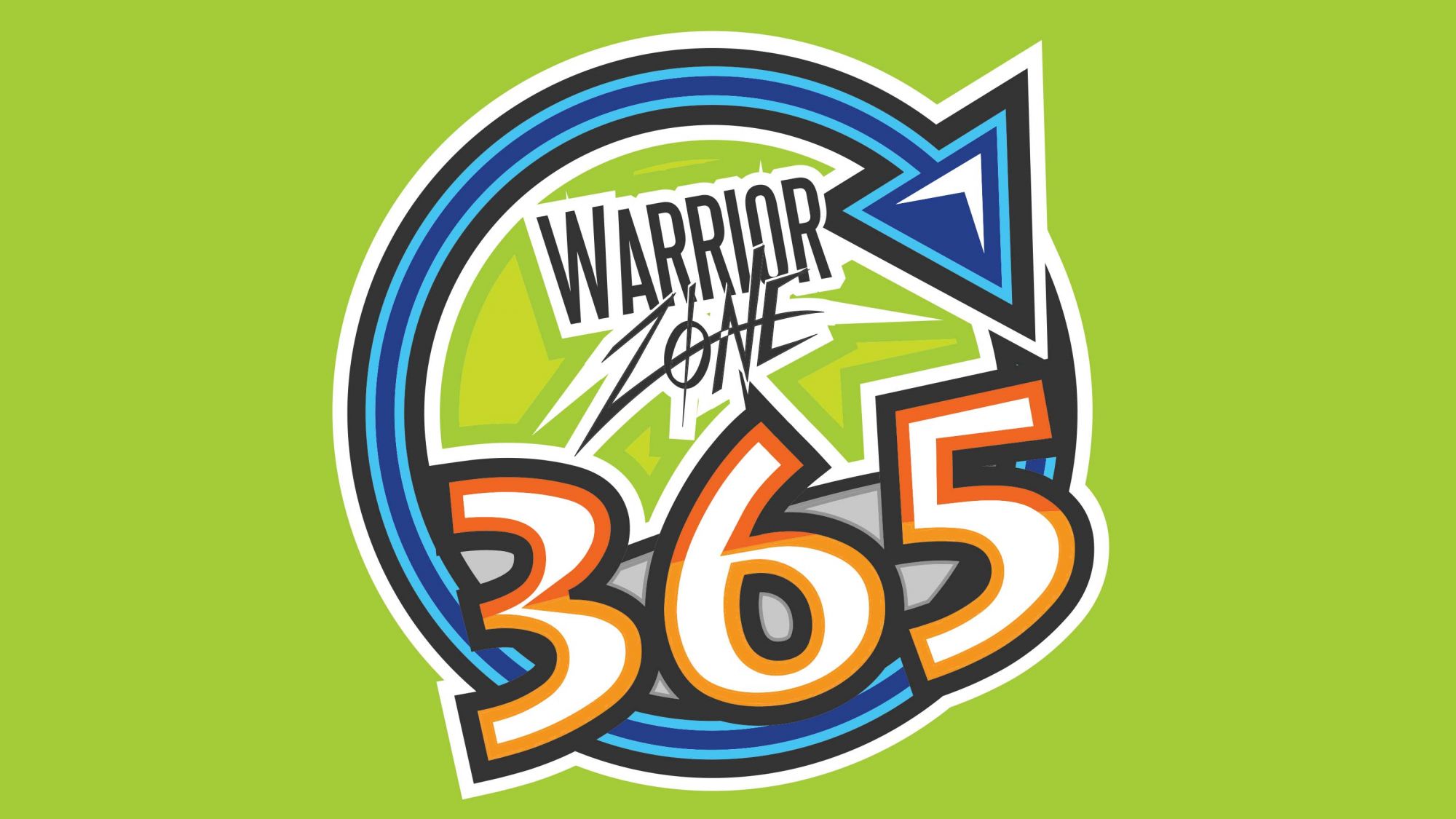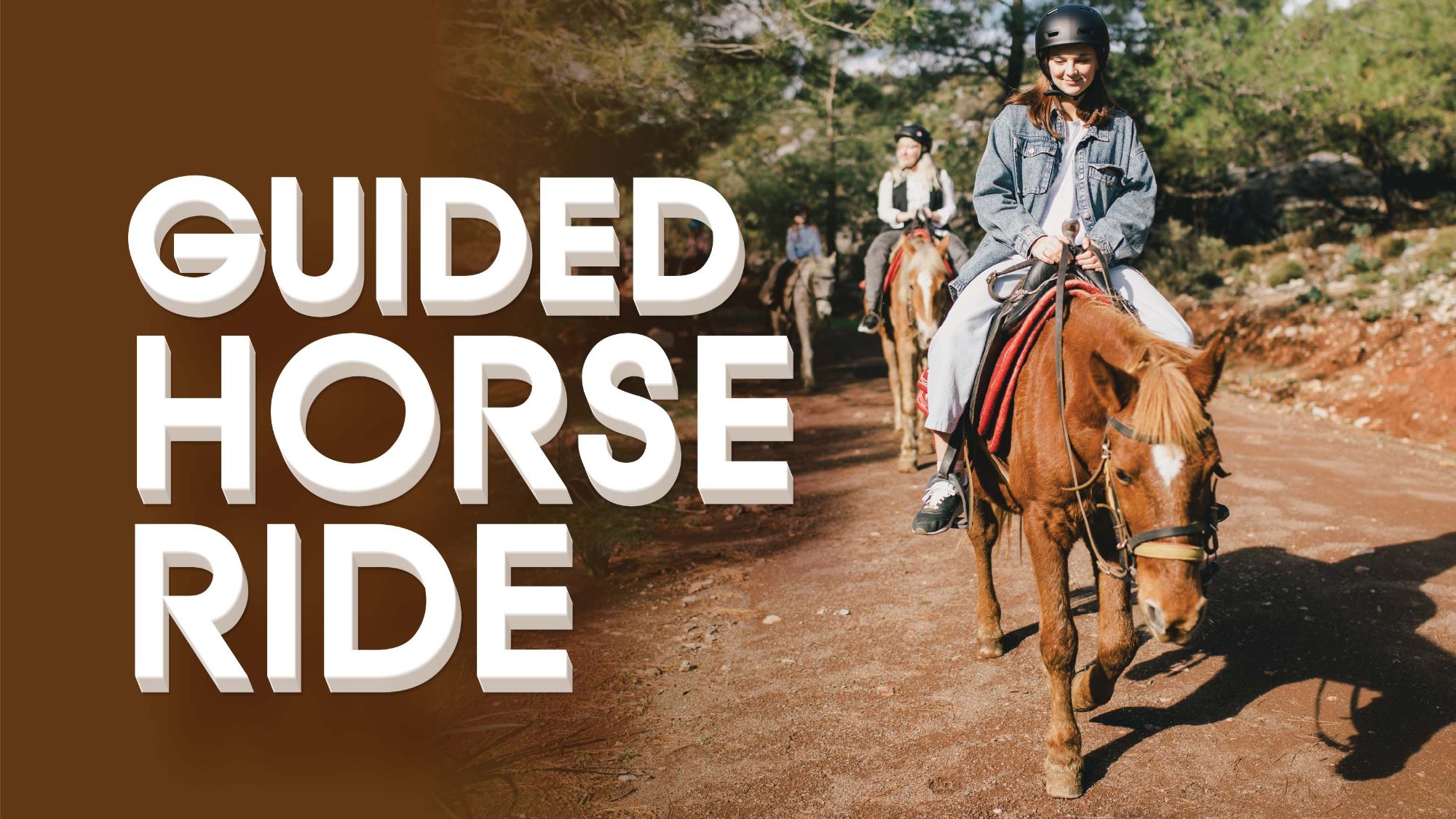- POF Rules
-
POF Rules
- All firers must present proof of payment to the Range Cadre for the day you are present.
- All firers will sign a Hold Harmless Agreement at the POF Range.
- All firers will be required to show proof of weapons registration to the Range Cadre.
- All firers must sign in to I-Sportsman prior to their arrival at the range. https://fortriley.isportsman.net/
- Age limit: 6 years and above with parental supervision.
- Weapons only up to .50 caliber.
- Only paper targets will be allowed (no spinners, glass, etc.). No additional target stands allowed.
- No cell phone usage on the firing line.
- No open or concealed carry while on the range.
- All weapons must be unloaded prior to arriving at the range.
- The firing line and weapons handling can only be accessed when the firing line is "HOT".
- If a cease fire is called, all weapons will be placed on the tables or platforms with hands off.
- Any horseplay, shooting out of sector, abuse of the equipment or facility, etc. will be dealt with immediately with actions ranging from a warning to removal from the range.
- Barrels pointed down ranges at all times.
- In the event that the range reaches capacity during a firing day, all firers will be limited to a two hour block of time on the range from time that firers sign in.
- No tracers.
- Do not shoot at wildlife.
- Eye protection required.

Schedule:
11-12 Oct* OPEN
18-19 Oct* OPEN
25-26 Oct* OPEN
1-2 Nov* OPEN
8-9 Nov* OPEN
15-16 Nov* CLOSED
22-23 Nov* OPEN
29-30 Nov* OPEN (Last weekend for 2025)
*The POF range will be at GS-KDR.
Open to all DoD cardholders and guests.
Must register weapons at Henry Gate
Cost: $15 per person
Steps to use POF:
1. Must sign in online at https://fortriley.isportsman.net/ prior to arriving and after leaving the range.
2. Purchase day pass at Outdoor Adventure & Travel Center (Bldg. 5202), Equipment Checkout Center (Bldg. 1806), SpareTime (Bldg. 7485), Godfreys (920 N. Washington St., Junction City, KS) or online by visiting Webtrac (Click here to purchase day pass for range online!) If you are unable to purchase a pass online, please call 785-239-5412 or visit one of the above locations.
If purchasing online through Webtrac:
1. Click here to purchase day pass for range online!
2. Select the date in which you would like to attend
3. Read the details pertaining to POF
4. Select the shopping cart symbol at the bottom of the page to complete reservation
If you are having difficulty registering with your smartphone device, please try one of the following solutions:
- Use the auto-fill feature when completing the form
- Type the information into a text, and then copy and paste the information into the form
- Use a different browser, device, or desktop computer
We apologize for any inconvenience you may experience with registering online and are working to resolve the problem.